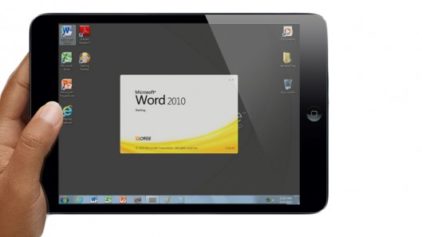Way back in the ancient year of 2003, newsstands overflowed with tech magazines proclaiming that it would be the Year of the Tablet.
Microsoft made a big deal of the touch capabilities of Windows and computer makers pumped out a slew of laptops with displays that swiveled around, converting into tablets.
Thing is, that touch revolution didn’t revolutionize much of anything. Windows continued to be kind of crappy for touchscreens, the “tablets” manufacturers made rarely appealed to normal people and Microsoft didn’t make many bold leaps forward.
Fast forward to 2010 and the debut of the iPad. In the months leading up to its debut, a flurry of activity in the tablet market (fueled by rumors) produced a few slates of interest. The iPad still wowed us all. It took a couple of years, but Microsoft finally answered Apple’s challenge with the Surface tablets. Running a touch-friendly operating system that works as well on a normal computer or a tablet (or so the company says), the Surface Pro is the kind of tablet the market was waiting for, in theory. But on close inspection and comparison, which of these tablets is best suited to your needs?
(Editor’s Note: We’ve had a few readers complain that comparing Surface Pro to iPad isn’t fair. We disagree, and believe there are individuals who may be debating between these two devices. But please check out our Surface RT vs. iPad vs. Nexus 10 piece if you’re strictly looking for an ARM-based tablet.)
Screen
The first thing you look at on a tablet is the screen. There are a lot of numbers we can throw at you to highlight difference between the iPad and the Surface Pro, but numbers don’t tell the whole story. Putting them side by side, you probably won’t be able to tell which one is more pixel dense or has the higher resolution.
What you might notice more is that the Surface Pro has a wider screen than the iPad. This means bar-less widescreen HD video watching. With the iPad’s aspect ratio you can fit more text on the screen in landscape mode than you can on the Surface, meaning less scrolling, but your videos will shrink a little, or have their sides chopped off like an old-school television. The Surface’s display is really bright, which makes the screen pop. However, it’s not as vibrant as the iPad and the colors aren’t as rich. Text is crisp on both.
Though they both have great HD screens, the iPad’s display is higher quality.
Touch performance on both is about the same. The Surface Pro does pack an extra feature though: stylus compatibility. The tablet comes with an active digitizer pen with WACOM technology. This offers more accuracy than a capacitive stylus that can be used on any touchscreen. It also helps with palm rejection – the Surface Pro will ignore the hand resting on the screen if you use the stylus to draw, mark up documents, and take notes. Given Windows 8′s desktop legacy apps, it’s also useful for navigating non-touch friendly menus and icons.
Read More: digitaltrends.com