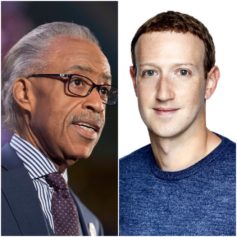Facebook changed its privacy settings on Wednesday and it’s important to know what the new changes mean for users, especially your digitally-connected children.
You might notice that now all your privacy settings are housed under one area called Privacy Shortcuts. But you may not see the changes on your profile yet — Facebook said it will be rolling this out through the end of this year.
Nicky Jackson Colaco, manager of privacy and safety at Facebook, tells Mashable these settings haven’t been changed so much as moved, and one setting has been enhanced. The goal was to make it easier for users to access, and be aware of, their privacy while on Facebook.
“The idea is that privacy follows you,” she says.
Right now to see your privacy settings, you navigate to the top right corner and click on the drop-down menu to select “privacy settings.” Soon, a shortcut menu located in your toolbar, under a lock icon, will let you see all your privacy settings in one place. You’ll still be able to access your privacy settings from the drop-down menu.
The one setting that’s changed is a feature called, “Who can look up my timeline by name.” Only a small number of users have this — people who joined Facebook eight years ago when it was a website for college students and searching by name was the only way to find someone. Now, Colaco says, it gives people a false sense of security because there are many ways to find people on Facebook these days. Users with this feature will be notified that it’s shutting down.
The updated Activity Log, which shows you all your activities on Facebook, will now let you go through all of the pictures on Facebook in which you’re tagged that are set to public.
“It’s critical for parents to understand — even if someone decides to hide something in their timeline, that photo might still be available somewhere on Facebook …
Read more: Kate Freeman, Mashable