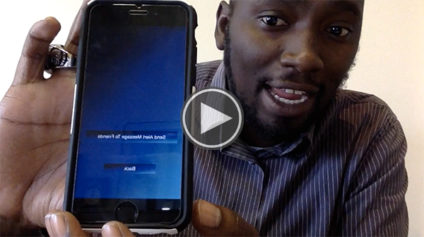2012 ended with quite a bang, and while the world didn’t end as we expected, we got to see so many awesome iOS apps come to fruition this year. It was a big year for Google, and a lot of independent developers stepped up to make not only good apps, but great apps. We decided to gather up all of the iOS apps that released throughout the past 12 months and provide you with 10 of our favorites. It wasn’t an easy task to narrow it down to just 10, though — there were a lot of amazing apps that just barely missed the cut, but we think we have a solid list here. So, without further adieu, here are our choices for the best iOS apps of 2012.
Google Drive
Google Docs, the company’s own cloud-based office suite, was pretty rad, but they completely overhauled the service by renaming it Google Drive and turning it into a full-fledgedcloud storage solution. They made it even better by introducing an iOS app that now features full editing capabilities, as well as the ability to make changes offline. It makes the service not only a top-notch cloud-based office suite, but also an awesome cloud storage service that’s capable of taking on Dropbox, SugarSync, and the rest of the cloud-storage gang.
Google Chrome
Chrome is an awesome browser for the desktop, but the company replicated the app and brought it to iOS over the summer. It includes most of the same great features as the desktop version, including the omnibar that allows for instant searches, pre-fetched pages, and swipe gestures to manage and close tabs. You can also sync bookmarks, history, open tabs, and even saved passwords for web pages across devices that also have Chrome running. Essentially, it’s a feature-packed app, and it’s even better when you already use Chrome on your desktop. Read our full review to learn more.
Clear
To-do list apps are a dime a dozen nowadays, with a only few that really stand out. Clear is just one of them. It has an insanely minimalist interface, and while there’s not much to look at (other than a to-do list), swipe, pull and pinch gestures are what make the app really shine. Tasks are arranged on top of one another and the more important task are toward the top in red, while low-priority tasks are given a cooler color the further down they are. There’s no buttons whatsoever — everything is done through gestures, and tasks are limited to 30 characters, forcing you to make your lists straightforward and to the point. Check out our full review of Clear to learn more about it…
Read More: slashgear.com